Evacuation Graphic - Click the "Languages" button below and choose the desired language. The image will open in a new window. Download by right-clicking on the graphic and choosing "Save image as."
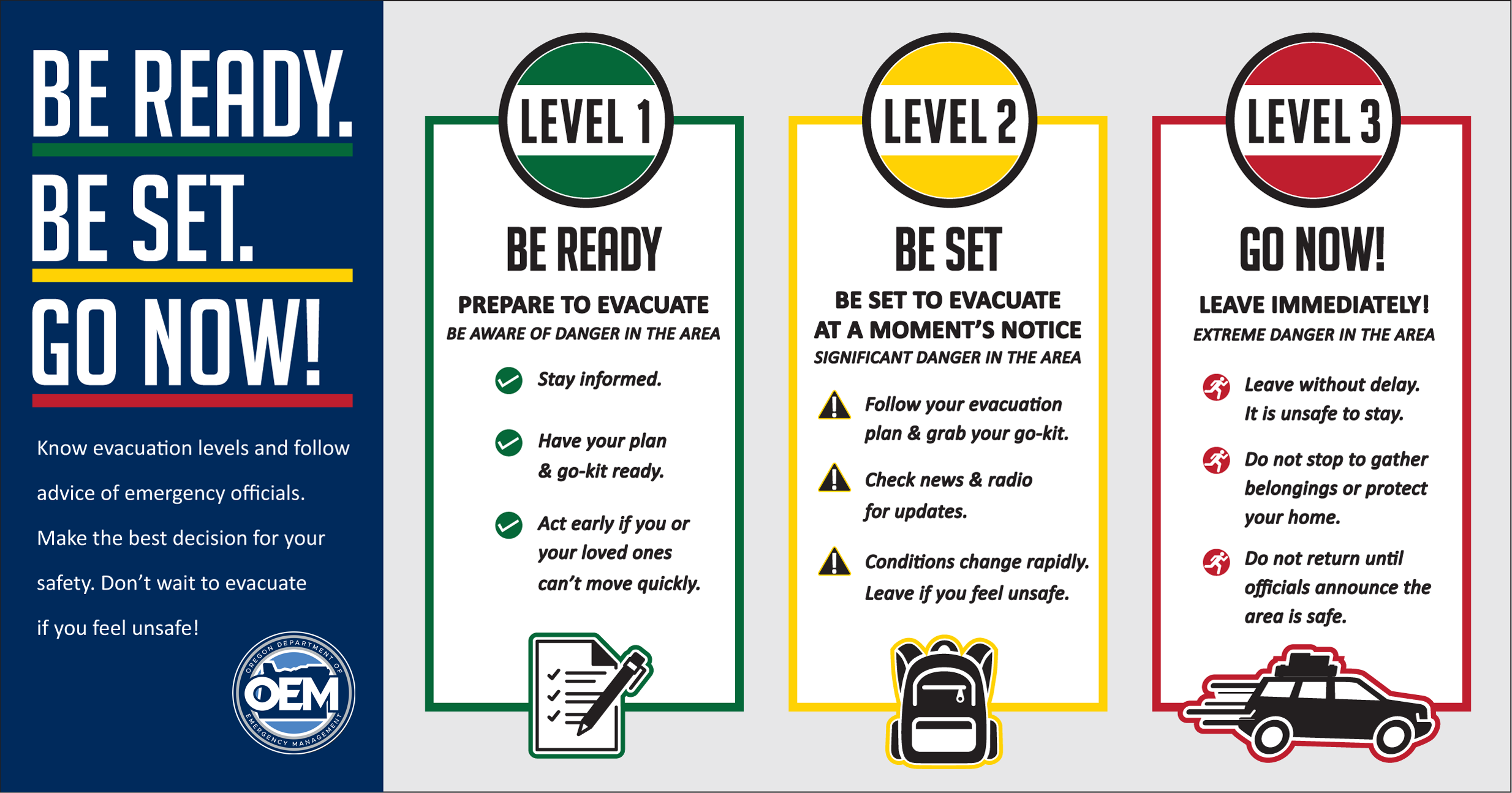
- 🟢 Level 1 - BE READY to evacuate.
- Be aware of danger in the area. Stay informed: Sign up for emergency alerts with your county. Check the county emergency management website and follow local emergency services on social media for updates (county, sheriff’s office, fire agencies). Tune in to local news for more information. This is the time to pack and prepare to leave. Have your emergency plan and go-kit ready. Plan possible evacuation routes and transportation needs. Check with loved ones and emergency contacts. If you can do so safely, check with your neighbors, share information and ask for help if needed. Consider leaving early if you or your loved ones can't move quickly and need more time to evacuate, including older adults, families with children, people with disabilities and those with limited access to transportation. Consider moving pets and livestock early. Level 1 is green on a map.
-
- 🟡 Level 2 - BE SET to evacuate.
- There is significant danger in the area. Be prepared to leave at a moment’s notice. Time to act - there may not be enough time to pack your belongings and doing so is at your own risk. Leave if you or your loved ones can’t move quickly and need extra time to evacuate. Inform loved ones of your evacuation plans. Be prepared to relocate to a shelter or with family or friends outside of the affected area. Stay informed and be alert. Continue to check the county emergency management website, local emergency services on social media, and local news for updates. Conditions can change rapidly. Leave if you feel unsafe. You don't need to wait for another evacuation notice. Level 2 is yellow on a map.
-
- 🔴 Level 3 - GO NOW!
- Leave immediately! There is extreme danger in the area. It is unsafe to stay and threatens the safety of you, your loved ones and emergency responders. Do not stop to gather belongings or make efforts to protect your home. Emergency responders may not be available to provide help if you choose to stay. Do not return to the area until officials announce the area is safe.
Level 3 is red on a map.